[回転] をクリックして [カットファイルツール] で回転度数を選択することで、CUT-Server でカットファイルを回転することができます。
でカットファイルを回転することができます。
[回転]はカットファイルではなく、ジョブ自体の向きに影響を与えます。例えば、ジョブを90°に回転を選んだ場合、カッターで実際のメディアを90°の向きにする必要があります。適切な位置合わせを確実にするために、「プレビュー」ウィンドウの上部で送り方向の矢印を使用します。
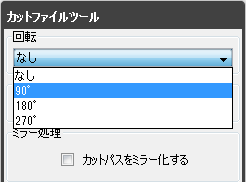
図 1